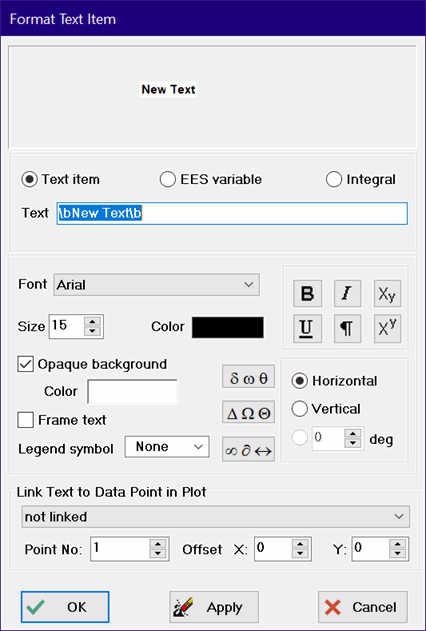
Add Text Toolbar Button
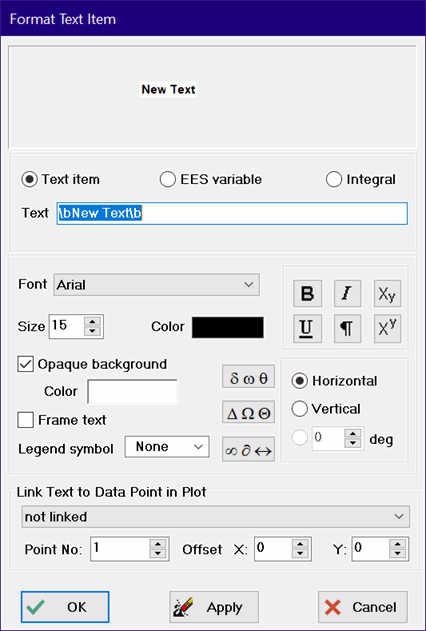
A text item can be added to the plot window by clicking on the text button in the plot window toolbar. When clicked, a new text item will be created and then the Format Text dialog will appear in which information about the text item can be entered. The text item initially appears in a default location on the Plot window. However, it can be dragged to any location on the plot window. The text you enter initially has the characteristics of the previous text item. All of these characteristics can be changed by clicking the right mouse button (or double-clicking the left mouse button) on the text item. This action will bring up the Format Text dialog for the selected text item. The text item can be converted into a plot legend by associating it with a plot symbol in the Format Text dialog. The text can also show the current value of any EES variable or the integral of plotted data. See Format Text for more detail.