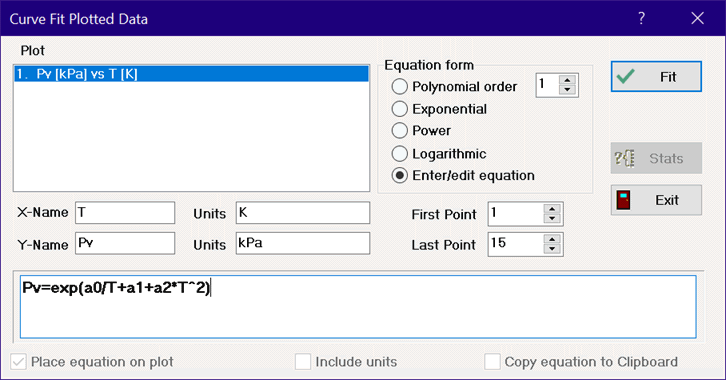
Enter/Edit Equation
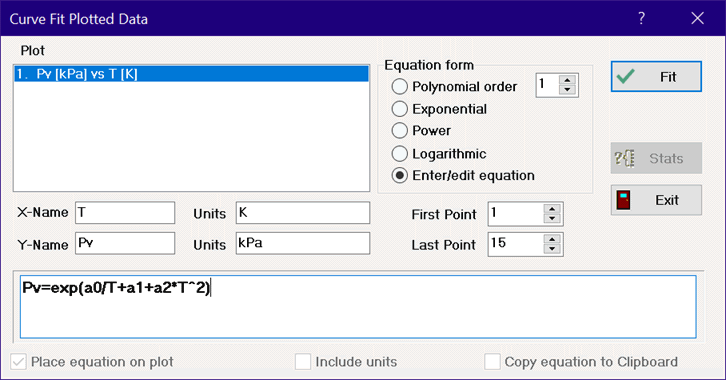
The Enter/Edit Equation option allows the user to enter a curve fit equation of the form Y-Name=f(X-Name) with up to 7 unknown coefficients. The X-Name and Y-Name edit boxes are initially filled with the names of the X and Y variables. By default, X-Name and Y-Name are set to the names appearing in the plot axis labels. However, other names may be entered. The coefficients must be entered as a0, a1, a2, ... a6. Upper case or lower case letters may be used. It is not necessary to use the coefficients in any order. The equation must begin with Y-Name= and involve X-Name and at least one coefficient. An example is shown in the above figure.
Note that the equation you enter may be either linear or nonlinear in the coefficients. EES will employ a nonlinear least squares method to determine the unknown coefficients. The parameter estimation algorithm requires that you supply guess values for each of the unknown parameters. The Curve Fit Guess Values window will appear after you enter the equation.