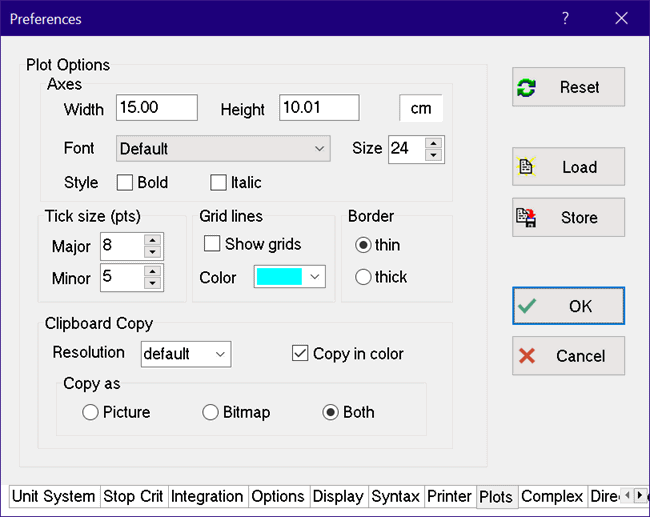
Plots Tab (Preferences Window)
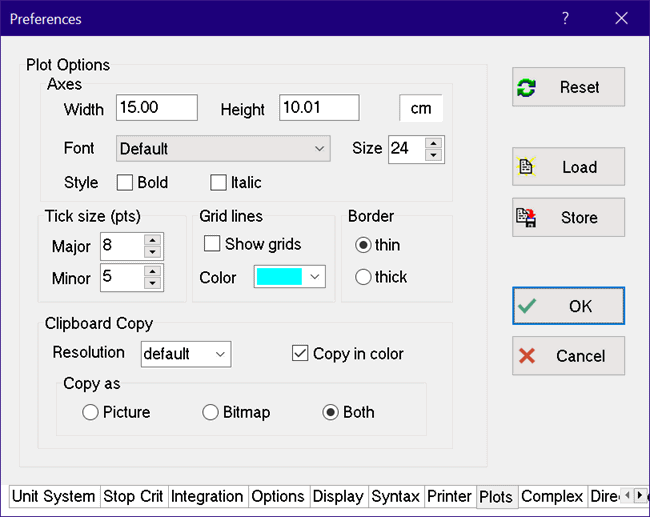
In this tab of the Preferences dialog, controls are provided for setting default characteristics of the plots.
The default characteristics that may be set are the plot width and height, the font, font size, font style, grid line visibility and color, and the major and minor tick sizes for the axis scales. The plot width and height can be entered in cm or in. Click on the unit designation to toggle between these choices. Regardless of the unit choice, the plot width and height inputs are converted to pixels and stored as an integer value. EES will automatically adjust the size to the resolution of your monitor.
Ticks are the short line segments on the axis scale. Major ticks are placed on the scale at the point where the axis numbers appear whereas minor ticks occur between the axis numbers. Ticks which are drawn into the plot rectangle are represented with positive numbers. The plot can be configured for outdented ticks by specifying negative values for the tick sizes. These default characteristics are applied whenever a new plot is generated.
Resolution is relevant only when the Copy command is used to copy the plot to the Clipboard. The plot will be copied to the clipboard as a picture (enhanced metafile), as a bitmap, or as both a picture and bitmap depending on the setting of the radio buttons in the Copy as box. The resolution of the copy may be specified as 100, 300, 600, or 1200 dots per inch. Higher resolutions generally produce a better image, but in the case of the bitmap copy, they result in much greater memory utilization particularly if the copy is done in color. After a plot has been copied to the Clipboard, it can be pasted into another application using the application's Paste or Paste Special command. If the plot is copied as both a picture and bitmap, the paste special command provides a choice of picture, picture (enhanced), bitmap, device independent bitmap. Selecting Picture will paste the enhanced metafile. The device independent bitmap will paste the bitmap. You may want to test these options to see which provides the best choice for a high quality image in your application.
The Copy in Color check box controls whether the Copy command will reproduce the plot in color or in black and white.
Return to Preferences dialog