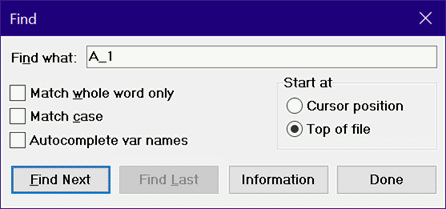
Find
The operation of the Find command differs somewhat depending on which window is foremost.
Equations Window
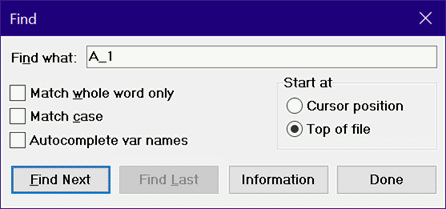
Find will search the Equations window for the first occurrence of the text entered in the 'Find what' input box. The search is case-insensitive unless the 'Match case' check box control is selected. The 'Match whole word only' check box control will, if checked, only find whole words which match the text. For example, if the text to find is A, text such as CAT will not be found when using 'Match whole word only'. If the 'Autocomplete var names' control is checked, the Find what edit box will suggest existing variable names that begin with the characters that have been entered.
The search starts either at the top of the file or at the Cursor position depending on the setting in the Start at box and proceeds down.
The FindLast button becomes enabled after more than one occurrences of the find text have been found. Clicking this button will return the focus to the previously found text.
The Information button will attempt to provide help for the text that has been found. If the text is a built-in function name, the online help will open. If the text is a variable name, the Format Variable dialog will open.
Solution Window
Find will search the Solution Window for the specified variable name and highlight the variable, scrolling the window if necessary. The AutoComplete option is enabled by default.
Residuals and Computational Flow Windows
Find will search the Equations column for the variable name entered in the 'Find what' input box. If the variable name is found in the equation, the window display the equation that uses the specified variable.
Macro Window
Find will search the contents of the Macro window for the text entered in the Find What box.
Diagram and Child Diagram Windows
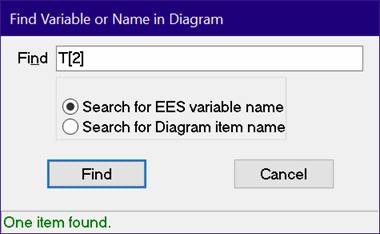
The Find command offers the choice (by clicking the appropriate radio button) of locating a Diagram window item that relates to a specified EES variable name or has a specified user-specified name. Find will locate the Diagram window items and select them so that they are identified with a red border box. These Diagram items are usually text input or output variables, but variables may also be used in Drop-down controls, Check boxes and Radio buttons. Item names can be provided to these Diagram window types as well as to buttons and graphical objects.