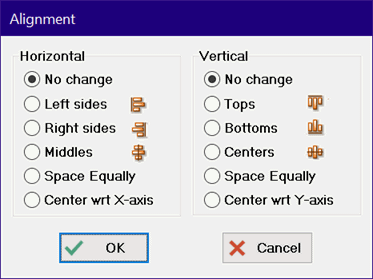
Align Items Toolbar Button
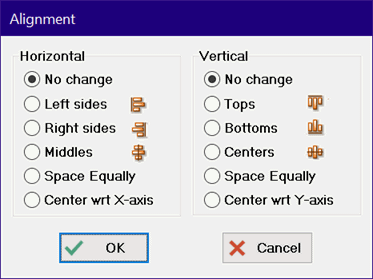
The Align button is enabled when two or more text items, lines, rectangles, ellipses or buttons are selected. These objects are created with the Add Text, Add Line, Add Rectangle, and Add Ellipse buttons. Buttons placed on the Diagram window may also be aligned. After selecting this button, the small dialog window shown above will appear showing alignment choices. Click OK to proceed with the alignment of the selected items.