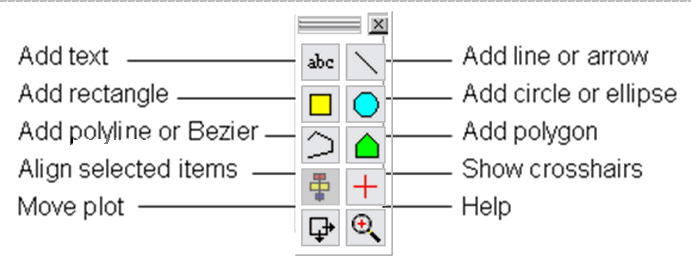
Show/Hide Plot Window Toolbar
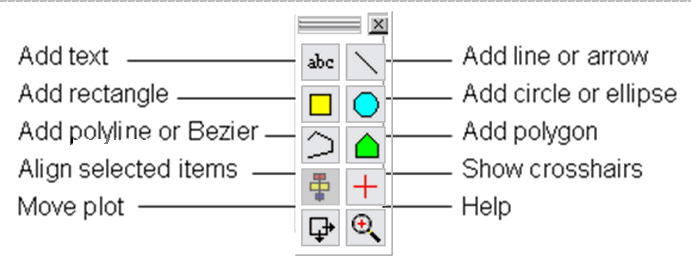
Each plot window has its own toolbar with buttons to add new text or drawing items to the plot window or to manipulate these items. The toolbar is ordinarily displayed when the plot window is created. It can be hidden by clicking in the small box with the cross at the upper right of the toolbar. The Show Toolbar command displays the toolbar if it was previously hidden. If the toolbar is visible, this command will have a Hide Toolbar caption and if selected, it will hide the toolbar.
The toolbar can also be made visible or hidden by right-clicking anywhere outside of the plot rectangle or by entering Ctrl-T.
The toolbar contains buttons to:
add polylines and Bezier curves add polygons
align selected items show crosshairs
The buttons for adding polylines and polygons are only operational in the Professional license.